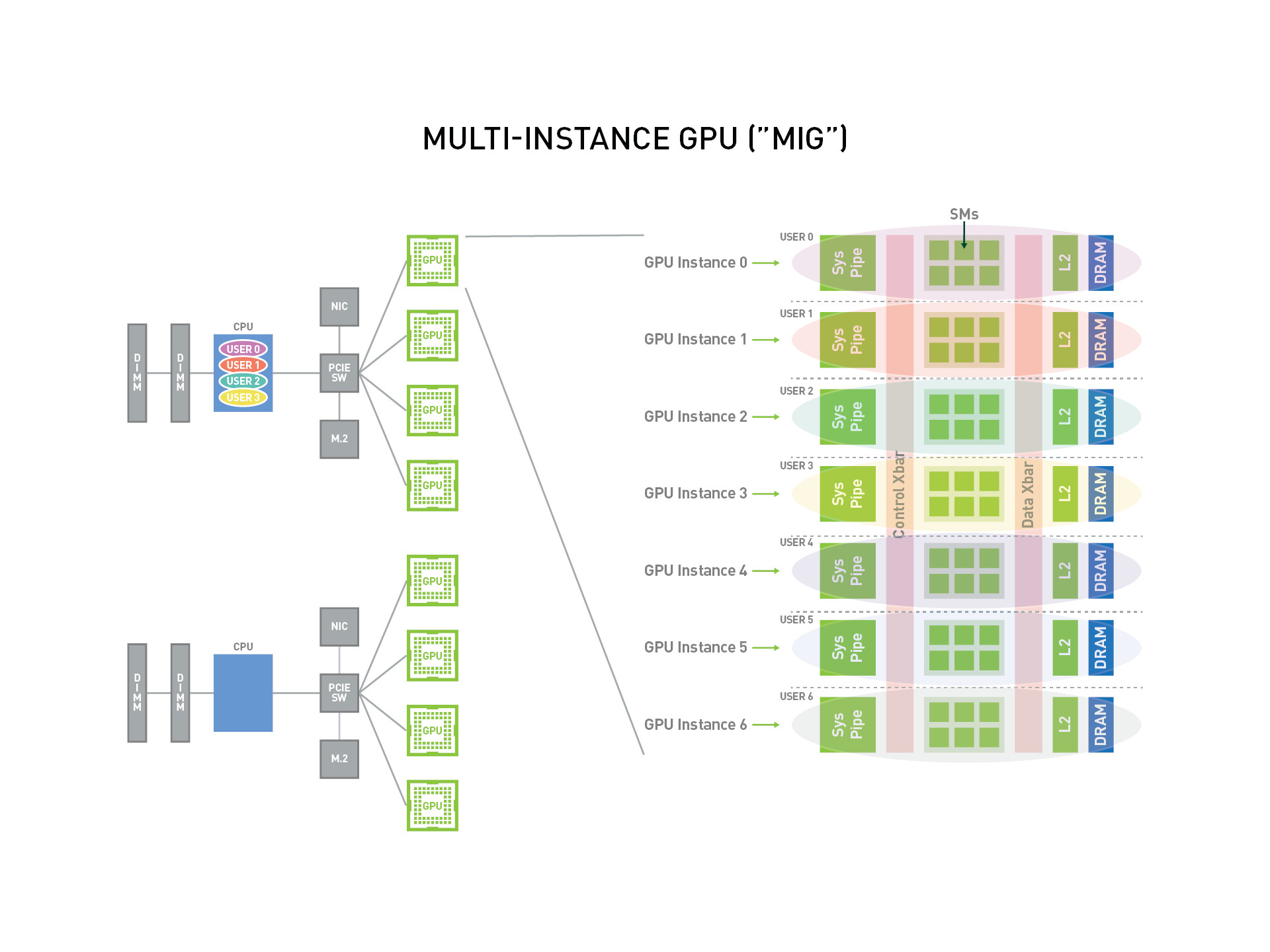Record you terminal's stdin/stdout to a server.
You can use script command to record all the activity on terminal.
Consider using script command
$ script <output_filename>
and then ssh to your server, once you are done close your ssh connection and
$ exit
to stop the screen recording.
You could make sure your recordings are always named uniquely by using the following convention,
$ script filename_(date +"%Y-%m-%d%H%M%S")
you can add this line in users .bashrc.
or you can create bash script for this,
for e.g.
create one bash script named, recording.sh
#!/bin/bash
_ck=`ps -ef | grep -i script | grep -v grep | grep -i filename`
if [ ! -n "$_ck" ]; then
echo "running" >>/tmp/.purval
script filename_$(date +"%Y-%m-%d%H%M")
fi
for e.g. script is located in users home folder. i.e. $HOME/recording.sh
you can call the script into .bashrc.